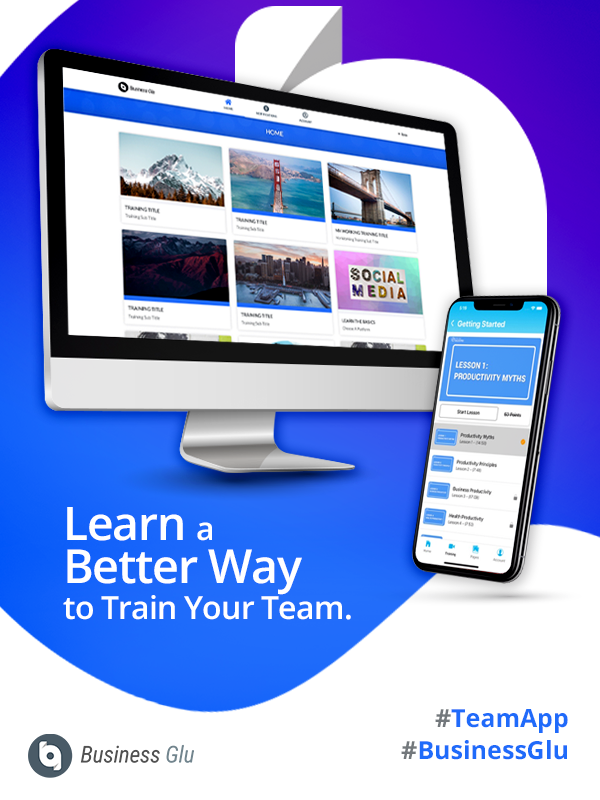The creation of virtual training modules takes time to plan, prepare, and organize. Once you’ve created them, you’ll want to know where each one is, so that you’ll have easy access to them. When you’re training your team, you certainly don’t want to waste time scrambling to find the materials you’ve created. Who wouldn’t cringe at the thought of going back to the drawing board and creating those all over again? Is there a good way to organize everything so all you need is in one place? Yes, there is! This four-step process will show you how.
Downsize.
You may be tempted to keep everything you’ve ever used for any virtual training sessions, no matter the topic, no matter the relevancy. Check out anyone’s garage or attic: somehow it seems as though people have become collectors to the nth degree. If they’ve got the space, why organize it? Why not keep everything, just in case. Just in case? In case of what?
It’s the same way with virtual training. Now that computers have all sorts of space on their drives, the tendency people have is to keep everything saved on them rather than to organize their files. After all, if the computer doesn’t have the space, you can store stuff in some “Cloud” Closet. Because of that, folks can waste quite a bit of time looking for a specific file in every nook and cranny on the computer. Finding only current and relevant training materials is the first step to reducing the sheer volume of all of these files.
Prioritize.
Next, it’s time to take a closer look at the materials which survived the first step. Create an overarching folder to start the sorting process. As you examine each training module, determine a category for it and label it as a subfolder if one is not already in place. For instance, for some training, you might prioritize the modules by its objective. One folder might be for Orientation materials. Another one might be for Sales. Still another subfolder might be for Marketing. Focus on the purpose for the training and sort accordingly, creating subfolders for each objective.
Another way would be like folks who are getting ready for a garage sale. They’ll rifle through all of their things and decide to keep what fits now or which item is still useful. By sorting through what they have, they may create separate piles: (1) Use It, (2) Fix It, (3) Sell It, (4) Give It, and (5) Toss It. They’ll methodically analyze the items and determine what will become of each. Adapting this method would help you prioritize the training modules you have. Sorting training materials is the next step to determining what is useful now and should be kept.
Reutilize.
Graphic artists do this all of the time. They’ll take an image and depending on how they plan to use it, they’ll shape it the way they want. For instance, perhaps they’ll focus on just one part of a photograph and enlarge it, transforming the original design. Something similar happens when you unearth training materials that may just need updating or reformatting. In this way, you need not create something from nothing; you already have material available that just needs some attention to the details.
In this world of change, we often must deal with updating what we know or use. A quick review of earlier materials can lead to a revision that will work just fine now. Or, maybe you’ve created a template that you use whenever adding to your current training sessions. You can make good use of this previously-used material by sprucing it up in that same format. Updating materials is another step to take in having relevant and timely material in your training library.
Organize.
You’ve now gone through the training materials in your inventory. First, you downsized by tossing some training materials that are no longer needed. Then you prioritized the remaining content by sorting it, determining what is currently used and what could be useful. Finally, you reutilized some of what remains by considering ways to update or reformat the material.
After taking these steps, you have a clear view of which training modules are relevant and can be used with your team. Based on that, you can sketch out a plan on how to train your team, sequencing the modules so that each team member will become proficient and efficient. Now that you have inventoried the training materials that you have, how can you keep it all in one place so you’ll always have access to it?
Your Virtual Filing Cabinet
We’ve got an answer. By having your own Business Glu app, you will have your own virtual training library. You can set up various categories depending on the purpose of the training. In so doing, you can keep modules separate and then determine which users will have access to some of it or to all of it. You can sequence the training so that one module leads to the next. Team members can complete the training at their own pace, and best of all, you can even monitor how each one of them is doing by observing completion rates.
When you can store your materials where your team gets trained, you’ve got the best of two worlds. You’ll not only know where everything is, but so will your team. Not only that, but you can schedule reminders to be sent to your team in push notifications letting them know that a new training module is ready and waiting for them. Get in touch with us, and we’ll schedule a demo of Business Glu for you. Our app will help you organize your training materials so you can find what you need when you need it. Contact the crew at Business Glu, and we’ll show you how you’ll never lose your stuff again.