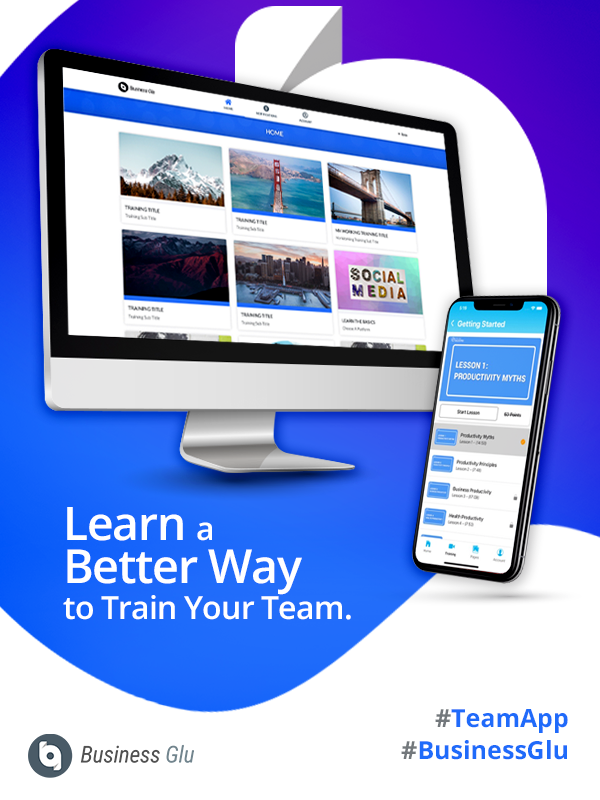Keeping in touch with your team is as simple as sending a push. Unlike this young man and the effort he must make to push the lawnmower, you merely need to create the team message, arrange to send it, and keep your fingers crossed that your team will read it. How can you make it so your team WANTS to read your notifications? Let’s take a look at some examples and best practices.
Clever Pushes
You want to grab their attention and direct the focus of your team members. People nowadays want to be entertained. Let’s face it, our attention span has shrunken over the years. We tend to flit from one thing to another, unwilling to stay too long with one topic or task. Because of this, write pushes that not only catch their attention, but that amuse them. Be short and sweet. Get the information out in telegram style, as if you were paying for each word, but add something new for them to think about. Make your pushes something your team looks forward to reading. Take a look at some of the pushes you get. Which ones do you read? Why? Use their example and make yours similar.
For instance, pique their interest and make them curious so they want to know more. Don’t tell them everything in the team message, but instead give them a call to action – something they must do to get the rest of the story. Also, make it something that matters to your team and not just to you. Tell them about an upcoming event or a new product you’ll be introducing or a tip to help them meet their quota. And not all pushes need to be serious and all about work! Be a tad bit cheeky or conversational or friendly – or ask a question.
Best Practices
- Make your messages fun to read! You’ll find that when you have fun writing the text for your push notifications, the fun is passed on.
- Make your messages humorous. Use a graphic that provides a visual pun like the one above.
- Make your messages different. Don’t use the same theme or template, or your team will get bored. People like variety.
- Make your messages headline material – something new, something to celebrate, something noteworthy.
Worst Practices
- Don’t go on and on. Keep your messages short so that the gist of it can be seen with just a glance. Sometimes that’s all people can afford to give an interruption to whatever they are doing.
- Don’t send too many. Even dedicated team members don’t want to be barraged with messages from you – no matter how important they may be. Limit yourself to one or two a week max.
- Don’t make them too generic. Add some personalization. Make it seem as though you are sending a “Psst!” to each one individually. Make sure the message is relevant to each one on your team.
Spruce Them Up
Create rich push notifications by adding multimedia content such as images, videos, or audios. Also, include interactive buttons that send your team to a location inside your app. For instance, embed the link to your newest training video so that your team can get started right away without having to search for the material.
Make it a mobile moment for your team by providing real-time alerts. For instance, send out a reminder about your team meeting with a link so they can attend. Give them 10 minutes or so to get situated so that they can join your live session. Provide a link to introductory training for someone new and add an emoji or two to welcome them to the team. Personalize your messages so your team has the sense that you are right there with them, encouraging them to take the next step.
How You Can Send Out Pushes
Not long ago, only big businesses could send out push notifications. Not anymore! Many leaders now take full advantage of this way to communicate with their teams. Business Glu, a mobile and web app, can get you all set up. We have templates you can use or modify to send pushes your team will read. Contact us for a demo so that we can show you how easy it is to reach out to your team with just a push.