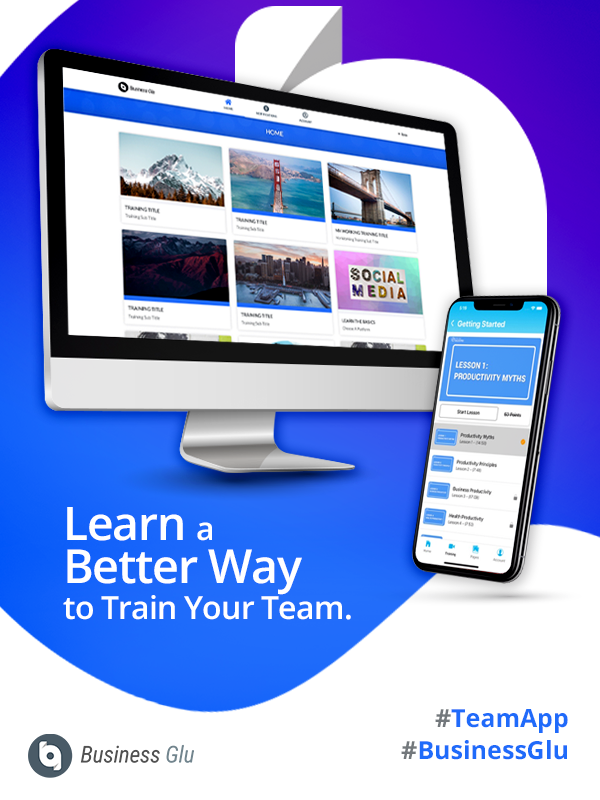You’ve got an idea, a vision, for a video you want to create for your team or your clients. It seems as though everyone is making videos nowadays, so what’s the big deal, right? Well, maybe you don’t want to take such a casual approach to creating this video. You want your videos to be conversational enough so that it seems as though you are there with the viewer. But you also want them to have more polish than your typical home-spun video. You want to inspire your team or clients to learn something new or to work through a process. So, let’s get some tips from those who create videos for a living, and that way yours will be well worth watching.
Plan
In order for your vision to become a useful video, you’ll first need to figure out what its purpose is. Maybe you have one in mind, or instead, perhaps you’ve canvassed your virtual team to find out what more they need to know. Once your goal is in plain view, jot down a few notes answering the questions journalists use to cover a topic. Who will be viewing this video? What do they need to learn about the topic? Why is that important to you and to them? Where does this video fall in the training sequence? When will they need to complete this session to move forward?
By targeting your audience and figuring out how the information in your video will help them achieve success, your audience will be more likely to have the incentive to go through the training. Your introduction should touch upon the reason for the video, keeping their perspective and interest in mind. Your conclusion should encourage and inspire team members and clients to apply what they’ve learned. When it comes to planning, the introduction and the conclusion should be sketched out more completely since your team is the focus of the start and the end of the video. What you know is the actual lesson in-between, so all you’ll need to do for that is to organize the flow of it. Now that you know what you will say, it’s time to focus on how you will say it.
Prep
First, find the right place to create the video. Set the stage. Holding your phone in selfie mode and talking to them from the driver’s seat in a parking lot may not appeal to your viewers. Also, check the lighting to ensure that your team can see your face clearly. Make certain there are no distractions in the background. Dress the way your team usually sees you. Look your best.
If your video will include screenshots or visits to various web pages, queue those up so that there’s no fumbling when you change the view and focus for your team. Have everything you need close by so that the video moves from point to point in a smooth and clear manner. Run a dress rehearsal to check the details, including the volume of your voice. Now that you have a better sense of how it will go, it’s time for the camera to roll!
Film
Right before the start, take a deep breath. Relax! Start with a genuine smile, look straight at the camera lens, and deliver a hearty greeting. Best not to read your introduction, even though its task is so important. If your nerves launch butterflies, prop up a cue card nearby, one for the intro and the other for the conclusion, keywords highlighted. That way, a quick glance will keep you on task.
Be aware of the speed of your delivery. Some tend to speak more quickly when presenting. Use your conversational voice and tone. It’s fine to pause. Use simple transitions so that the audience knows when you are moving on to another point. Smile occasionally throughout; look like you’re at ease and enjoying this presentation yourself. Stick to the plan, cover the main points, and at the end, smile and come up with what will become a familiar close, like “That’s it for now” or “Until next time.
View
Not immediately, but after a few hours, watch your video. It doesn’t need to be perfect, but if there are blatant errors which prevent its release, then reshoot it. Otherwise, provide yourself feedback – and perhaps ask someone else to do the same. Take some quick notes about what you did well and what you might have done better. Use those notes when you are planning your next video.
As for your team viewing your video, now what? How do you make your videos accessible to them? Business Glu will help you with that. First, with your own branded app, you can store all of your training videos. They will be in one place in your app’s library, so you don’t have to scramble to find the most current version. Your app users can work their way through the sequence of videos you’ve created to learn what they need to know.
Vision
Your video now circles back to animate your initial vision to train your team or to inform your clients. There’s even more you can do with your Business Glu app. You can filter these training sessions by having certain ones available for your free users and all of them available for those who have subscribed. You can use your app to send them a push notification when a new video is available. And not only that, you can check to see who has completed which session.
Videos are an ideal way to keep everyone on board with what is new and important. Your vision to video includes planning, prepping, filming, and viewing. It’s also essential to have a virtual venue where others can go to view it. Contact us for a demo, and we’ll show you how Business Glu helps you to inspire your team once your visions have become videos.