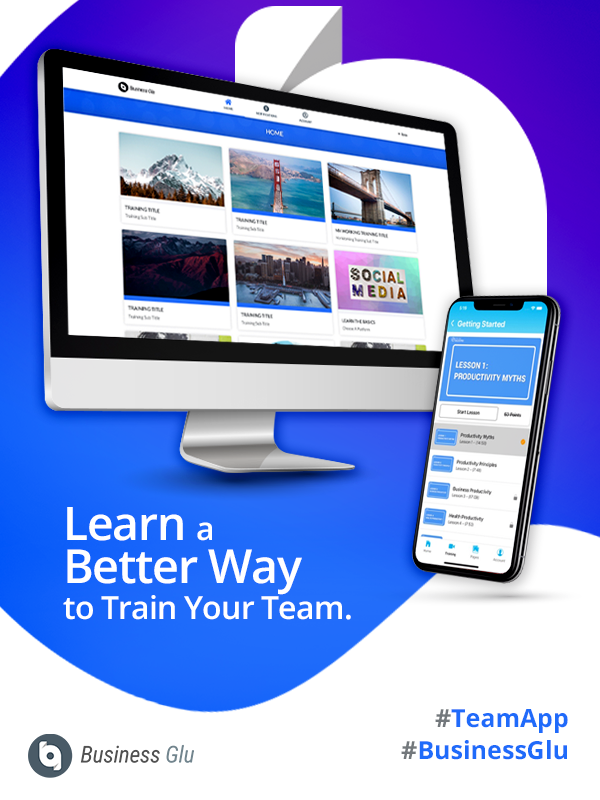Connecting with a remote team has become a 21st century concern. In fact, Dale Carnegie’s renowned book, How to Win Friends and Influence People, has been revised to add In the Digital Age to the title.
When a team works together in an office, you’re in the same space during the work day. When someone on your team or even your whole team is elsewhere, remote can seem very remote–faraway and distant.
More and more businesses have team members who are working elsewhere. What can be done to keep remote workers engaged and connected? Let’s take a look.
Add the Personal
First of all, get to know your team. Without overstepping boundaries, use small chat to start each meeting or phone call. Ask about their weekends. Remember their birthdays. Know their strengths and weaknesses.
To connect with remote workers, it’s important that they have a sense that they are not just voices in the distance. They want you to feel their presence even though they are not there physically. Invest in fostering a relationship with them. For instance, have a weekly one-on-one session with each. First Tip: Connect with them personally.
Open the Lines
When your remote workers are in different time zones, make certain that there is some overlap if possible. That may take some doing! Consider the timing of team meetings, so that everyone can be included.
Similarly, the same goes for the timing of email messages. For instance, if one of your remote team members has called it a day, acknowledge that a response isn’t due until the next day. Otherwise, even though remote team members in a time zone ahead of yours will feel as though they will never get caught up.
Video team calls bring remote teammates together as though they are all around the conference table. Being able to see and hear others as they speak helps those who work elsewhere. Second Tip: Bring them all together for meetings.
Focus on What Matters
When you work in the same office with people, the banter doesn’t amount to much. It’s just friendly back-and-forthing. Telecommuters can work more efficiently when they know what matters – what they are to do and how and when tasks are to be completed.
It’s not as convenient for someone who works offsite to ask questions when they come up. That’s why you want to make sure that the details are specified from the start. Writing down those details might suit everyone, because then off site teammates don’t need to remember all of them. Third Tip: Keep the remote workers in the know.
Make It Better
Be sure to ask. Sometimes it’s as simple as a new keyboard. Maybe a new headset would help remote workers function better on teleconferences.
On the other hand, if your team takes care of their own office space, make a list of items that have helped other remote workers. Recommend that they have their offices equipped in the same way.
Also, set up podcasts or training sessions so that the new folks will get caught and those who have worked with you for awhile will get refreshed. Recommend articles and websites that will help them improve and do their best. Fourth Tip: Energize and recharge your team.
Notify Your Team, Too
Use push notifications to communicate with your team. You can send them real-time notifications 24/7 with pushes. For instance, when you have a training session planned, send out a push to let your remote team know the details.
There’s a powerful mobile and web app that can help you stay in touch. Business Glu can keep you connected with your team. Initially you create your own app for your team through Business Glu. Then you can use it three different ways to pull your team together.
How Does It Work?
First, use the app to train your team. Give the exact same training to your entire team and know your message is getting delivered. No longer will you need to depend on social media to conduct your training sessions.
Second, use the app to communicate with your team. No longer rely on every-changing social groups and confusing chats on social media to stay in touch with your team. Send push notifications in real-time that get seen.
Third, no longer need to wonder who sees and takes action on your leadership training. Get the data and metrics to see who watches the training. Check on progress. Gain accountability. Train your team on the go with a gamified experience. Because of all of this, Glu helps leaders and teams grow.
In sum, you now have three ways to stay in touch with remote workers with one app. Keep connected to your team, to their tasks, and their success. Create your own app through Business Glu and bring your team together. So, make it a done deal!